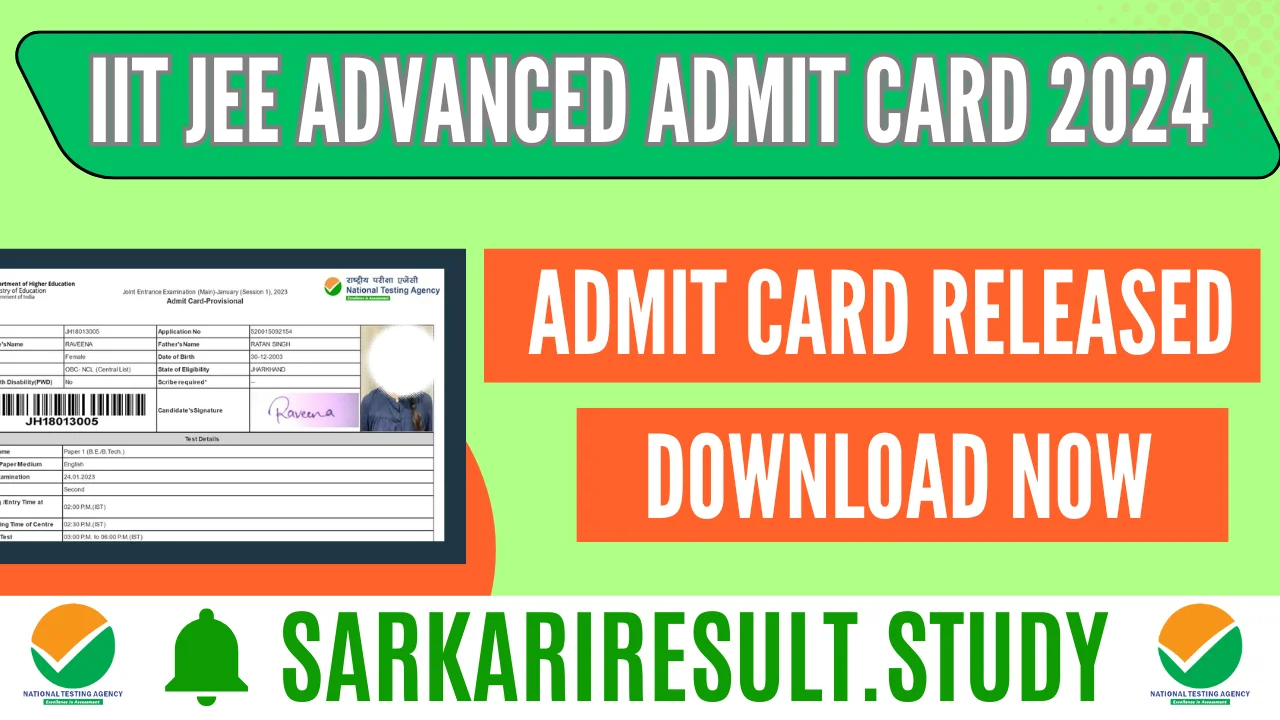Indian Institute of Technology, MadrasIIT JEE Advanced 2024 |
|||||||
| Important Dates | |||||||
| Application Start | 27/04/2024 | ||||||
| Last Date to Apply Online | 07/05/2024 Till 05:00 PM | ||||||
| Last Date for Fee Payment | 10/05/2024 | ||||||
| Admit Card | 17-26 May 2024 |
||||||
| Date of Exam | 26/05/2024 Paper 1: 09:00-12:00 IST Paper 2: 14:30-17:30 IST |
||||||
| Admit Card | 17 May, 2024 | ||||||
| Result | 18/06/2024 | ||||||
| Application Fee | |||||||
| Indian Nationals | |||||||
| General | OBC | 3200/- | ||||||
| SC | ST | PH | Female | 1600/- | ||||||
| OCI/PIO card holders (where the OCI/PIO card was issued before 04-03-2021) | |||||||
| General | OBC | 3200/- | ||||||
| SC | ST | PH | Female | 1600/- | ||||||
| Foreign Nationals & OCI/PIO card holders (where the OCI/PIO card was issued on or after 04-03-2021) | |||||||
| Candidates Residing in SAARC Countries | 100 USD | ||||||
| Candidates Residing in Non-SAARC Countries | 200 USD | ||||||
| Registration Fee for Examination Centres in Foreign Countries | |||||||
| Indian Nationals and OCI/PIO card holders (where the OCI/PIO card was issued before 04-03-2021) | |||||||
| UR | 100 USD | ||||||
| Foreign Nationals & OCI/PIO card holders (where the OCI/PIO card was issued on or after 04-03-2021) | |||||||
| Candidates Residing in SAARC Countries | 100 USD | ||||||
| Candidates Residing in Non-SAARC Countries | 200 USD | ||||||
| Age Limit | |||||||
| General | OBC | EWS | |||||||
| Born After | 01/10/1999 | ||||||
| SC | ST | PH | |||||||
| Born After | 01/10/1994 | ||||||
| Age relaxation as per the rules. | |||||||
| Eligibility Details | |||||||
| Read notification for details. | |||||||
| Instruction | |||||||
|
Step1:- Go to the official website, through the link available in the important link section. Step2:- Look for the "JEE Advanced 2024 Admit Card" link on the homepage. Step3:- Click on the link to access the admit card page. Step4:-Enter your login credentials, such as registration number, date of birth, and other required information. Step5:- After entering the details, click on the "Submit" button. Step6:- Once submitted, your admit card will appear on the screen. Download it to your device. Step7:- Finally, take a printout of the admit card for future reference and examination purposes. Or to directly download the admit card, Just click on the admit card link available in the important link section. |
|||||||
| Important Links | |||||||
| Admit Card | Click Here | ||||||
| To Apply Online | Click Here | ||||||
| For Revised Application Dates |
Click Here | ||||||
| For Notification | Click Here | ||||||
| For Information Brochure |
Click Here | ||||||
| Join Our Channels for the Latest Updates | Join Telegram Join Whatsapp | ||||||
| Official Website | Click Here | ||||||